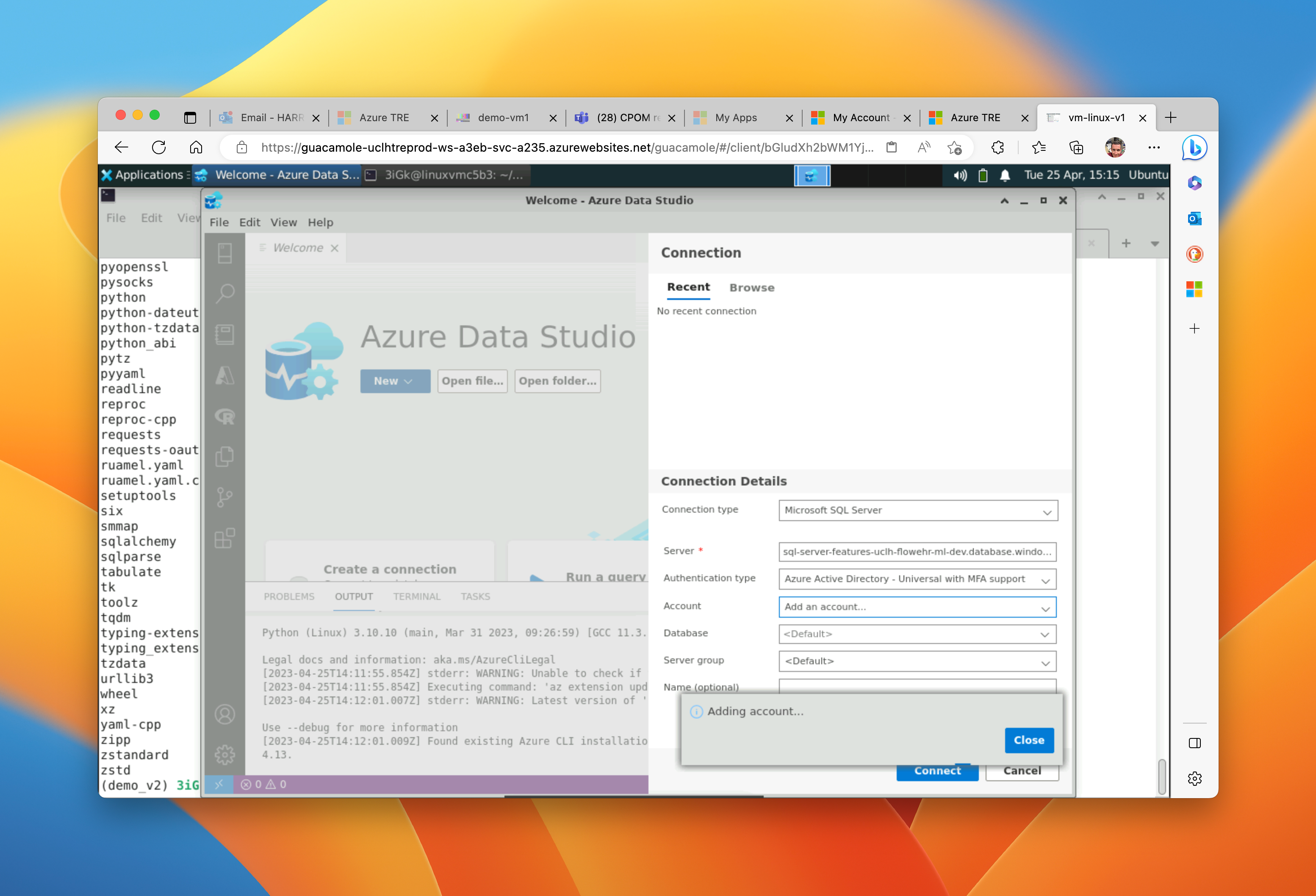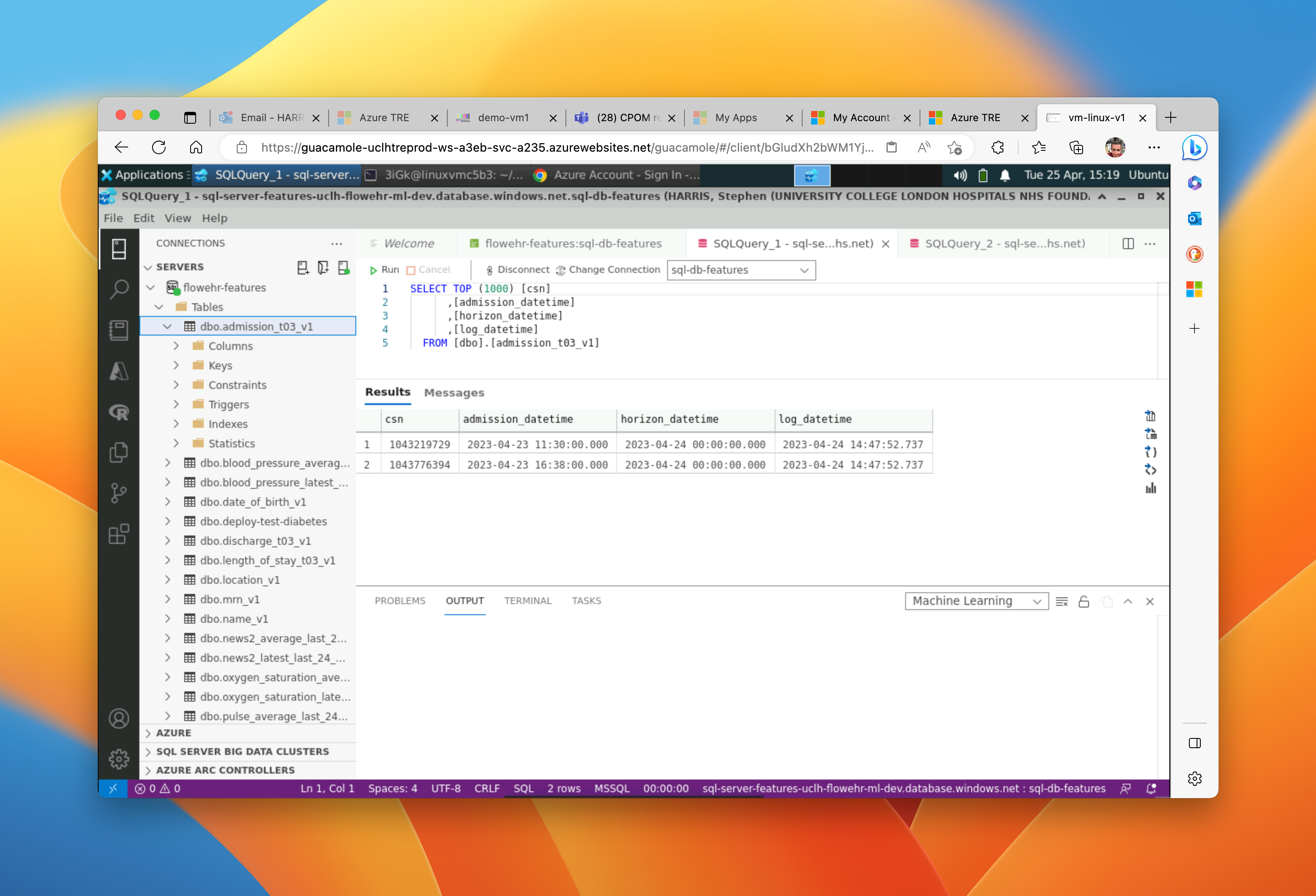Azure Data Studio
- Open Azure Data Studio
- Click “Create a connection”
- Connection type = Microsoft SQL Server
- Server link = sql-server-features-uclh-flowehr-ml-dev.database.windows.net
- Authentication type = Azure Active Directory
- You’ll be taken to a browser page - authenticate with MFA
- Azure AD tenant is UCLH Secure Data Environment
- Database = sql-db-features
- Give it a name e.g., “FeatureStore”